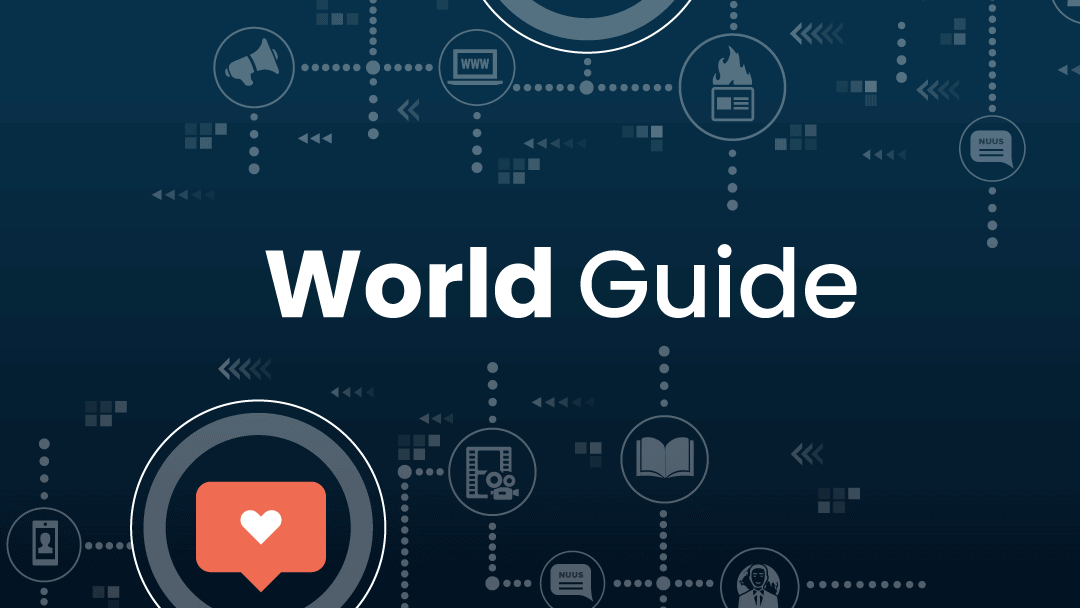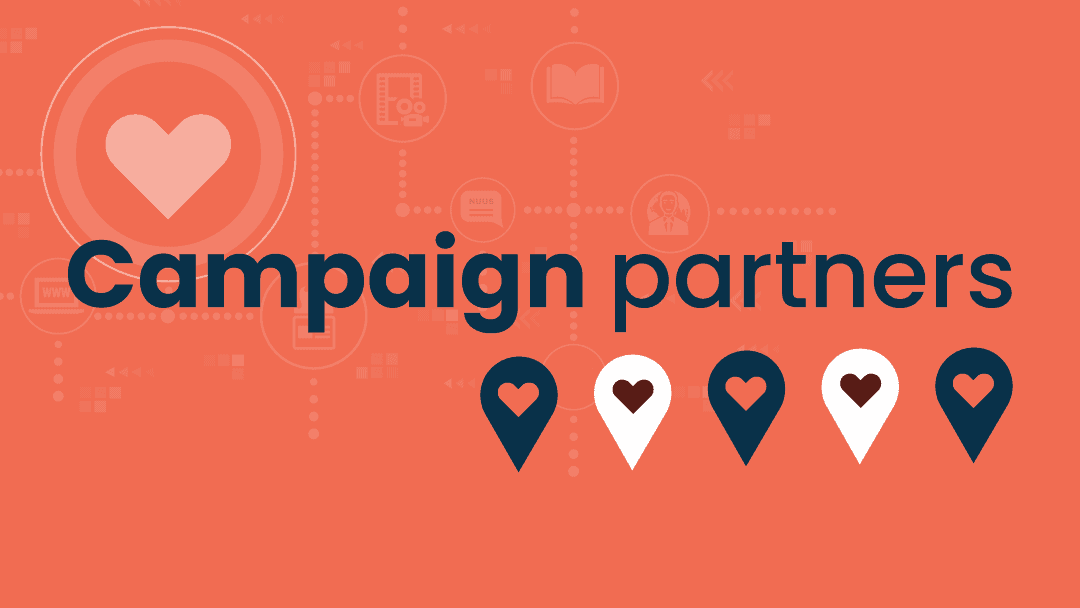Your personal Facebook profile is a useful way of informing your friends about your activities, sharing all the interesting things you discover daily, or calling more attention to your business. It can also become a nightmare if your employer or colleagues discover inappropriate posts or if a malicious customer or competitor tries to drag your name through the mud.
Recently, Facebook’s privacy policy has been improved in public interest so that consumers can easily protect their personal information. Even if you don’t place your beach photos, that were taken while you were actually on ‘sick leave’, on Facebook, there are numerous snags that you should try to avoid. Here are a few steps you can take to make sure you get control over your Facebook profile.
First things first
On your profile page select ‘Privacy Shortcuts’ and then ‘Review a few important privacy settings’. Facebook will take you through three steps so you can choose who may see your personal information and posts:
- First, choose who may see your posts. We recommend selecting ‘Friends’ to ensure that strangers cannot view your photos or posts. Other options are also available. For example, you can choose that only your university friends see your posts, or only your colleagues, or only people who are close to you. It’s important that you know exactly for what you want to use Facebook. If you want to use it for business purposes, then give the right people access to your posts.
- The second step enables you to determine who can see your personal information. You may select for example that only your family may see your mobile phone number, or that your employer may not see your relationship status.
- Step three takes you to the information of which we are least aware. Here Facebook shows which third-party applications are connected to your profile. They have access to your personal information and can post on your profile on your behalf. Remove applications and websites that you no longer use, and select the ones that may be visible to the public.
Control posts on Facebook
You can also control and prioritise the posts you see. If your goal with Facebook is to keep up to date with organisations or other businesses, prioritise the pages you’re interested in. Or select individuals whose posts you are interested in and don’t follow people whose posts you don’t want to see. Parents can also select settings which will ensure that their children are not exposed to inappropriate content. Go back to the menu on your profile, click on ‘Settings’ and then ‘News Feed Preferences’ to make your choices.
You can also control what others post about you on Facebook. Select ‘Privacy’ and choose settings that prevent Facebook from recognising you on photos or posting on your profile when someone links your name to a photo. This is especially useful if you don’t want to be surprised by friends who link your name with party photos from your university days while you are applying for a new job. It’s also useful to turn on the option that still allows people to link you to photos, but only after you gave Facebook permission to share it on your profile.
You can always block a person who keeps adorning your posts with negative comments, or you can go to ‘Public Posts’ and select the option that allows your friends only to comment on your posts.
Decide on a personal brand
Facebook is a public profile. It is an extension of your identity, and therefore you must deliberately decide what you want to tell about yourself. Clients will trust you more readily if you look trustworthy, and it will reassure employers if your Facebook posts are not full of spelling mistakes. You have a personal brand that you need to protect, and it is your responsibility to choose what to make available in the public domain. Use these few steps to avoid pitfalls, and take proactive control of your most important brand – you.